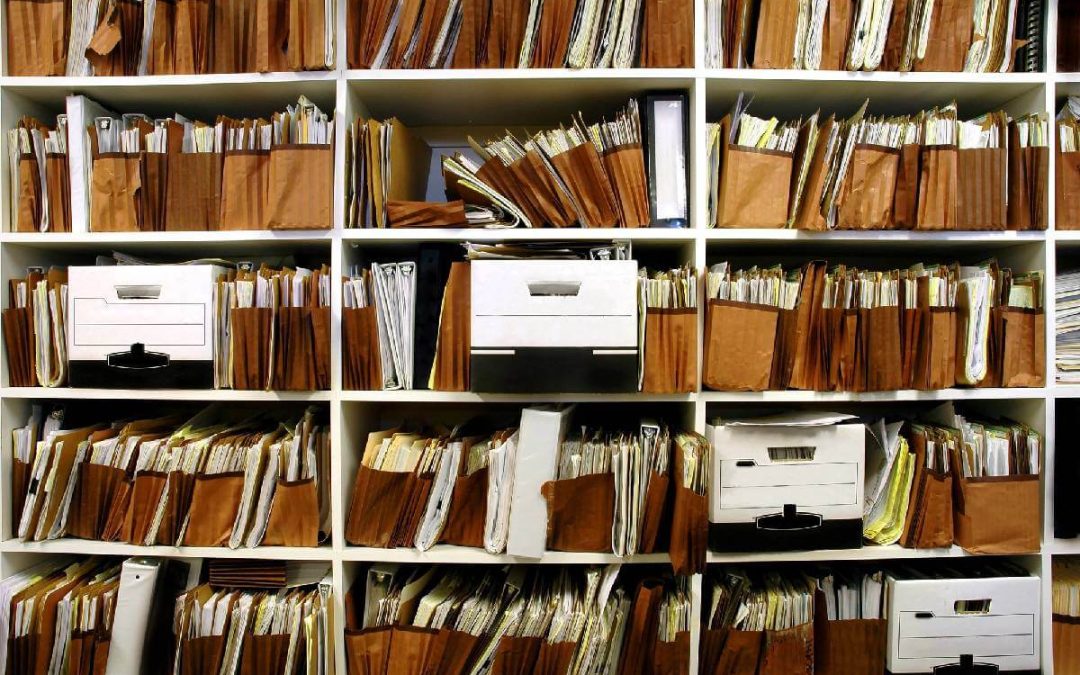Now, I know I harp on keeping good business records on the regular. But I hope you can forgive me because it’s actually my job to do that.
What I don’t often take time for, though, is explaining what “good recordkeeping” means. As in, how long to keep business records and what exactly to keep and where to store them and for what purpose and how in the world do you keep them secure?
All important details if you ever need to file a tax return or make a decision about a potential business investment.
Wait, that’s you? Alright then, you’ve come to the right place.
Of all of the questions around this topic, cloud storage for businesses is probably the most asked, and for good reason. If you’ve decided to go digital with your business records, you’re making a smart move.
Digital storage offers a host of benefits, from increased accessibility to reduced storage costs. But with the rise of cyber threats, it’s crucial to approach digital storage very, very carefully.
So let’s talk about best practices for cloud storage for businesses, making the transition, what to keep, and for how long.
Cloud Storage for Businesses: Daffin Financial LLC’s 7 Steps For Going Digital
“I know that I shall meet my fate somewhere among the clouds above.” – William Butler Yeats
Your business records are like your financial diary. They tell the story of your business, from the day you started to where you’re headed. They’re crucial for filing taxes, defending your Minneapolis business in a legal dispute or tax audit, making any kind of forward-thinking financial decision, and eventually selling your business someday.
You know all of that already.
But there’s still a debate over paper vs. digital storage. I think this is partly because so many businesses have relied on paper storage for years, so the switch to digital is no small task. A 2023 survey by Iron Mountain revealed that 37 percent of businesses still rely heavily on paper records.
But even as the trend of documentation moves toward digital, there’s still a mixture of both types to deal with as a business owner.
As a financial professional, I encourage cloud storage for businesses. These records are easier to store, organize, and access.
We’re generating more data than ever before, which can be a blessing and a curse. On the one hand, it’s great to have everything at your fingertips. But on the other hand, it can be a security nightmare.
First, what kind of records should you keep?
Here’s a quick rundown:
- Financial records: This includes your income statements, balance sheets, tax returns, credit card statements, and bank statements.
- Employee records: Think payroll information, W-2s, W-4s, and time cards.
- Customer records: This includes contracts, invoices, and customer contact information.
- Vendor records: Purchase orders, invoices, and payment information.
Second, how long should you keep these records?
It depends on the type of record and local regulations. But here are some general guidelines:
- Tax returns: 6 years
- Employee records: 7 years after the employee leaves the company
- Customer records: 3 years after the last transaction
- Vendor records: 3 years after the last transaction
Third, how do you transition from paper to digital?
I’m SO glad you asked. 🙂
- Assess your current paper records: Determine the types of paper records you have and the retention requirements for each.
- Scan your documents: Invest in a high-quality scanner and start scanning. (Bonus tip – Consider using optical character recognition [OCR] software to make your scanned documents searchable.)
- Organize your digital files: Create a folder structure that makes sense for your business and organize your scanned documents accordingly.
- Shred your paper documents: Once you’ve scanned your documents, securely shred the paper originals to protect your sensitive information.
- Implement a cloud storage solution: Choose a reputable cloud storage provider for businesses and upload your scanned documents.
- Set up regular backups: Back up your digital files to an external hard drive or another cloud storage service to protect against data loss.
- Train your employees: Educate your employees on how to use the new digital system and ensure they understand the importance of data security.
* Bonus tip: You can hire a firm to do much of this for you if you have the budget for it.
And fourth, how do you keep your data secure?
The risks of cloud storage for businesses are significant. Hackers can access and steal your digital records, leading to financial loss, reputational damage, and legal consequences. And then there are technical failures, human error, or natural disasters (74 percent(!) of data breaches, in fact, involve human errors).
According to IBM’s Cost of a Data Breach Report, the average cost of a data breach in 2023 was 4.88 million.
But how to prevent all of this? There’s no easy answer, and I would encourage you to consult with an IT or data security expert for advice and options. The risks and security possibilities are ever-changing.
Generally speaking, though, start here at a minimum:
- Choose a reputable cloud storage provider.
- Use strong passwords and multi-factor authentication.
- Encrypt your data.
- Regularly back up your data.
- Implement access controls.
- Educate your employees about cybersecurity best practices.
Now, hopefully, you feel a little more equipped to conquer your recordkeeping chaos. Start small. Begin with the most important documents and gradually transition the rest. I’m here to help you fix or update your records, anytime:
calendly.com/gmdaffin
Happy to help,
Grant Daffin